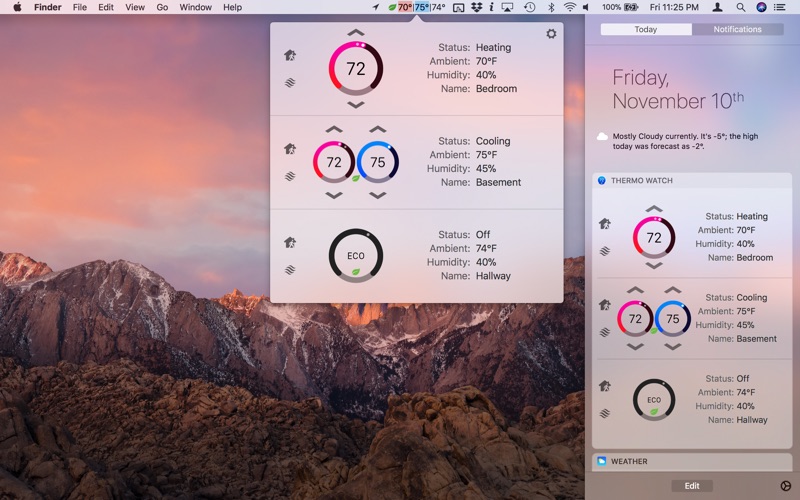
Thermo Watch for Nest®
Apple Mac and Nest Learning Thermostat. Together in perfect harmony.
Thermo Watch offers the quickest, most intuitive way of controlling your Nest Thermostats:
• Click on the menu bar, with the ambient temperatures preview, to open the app popout. All your thermostats are listed there, ready to be controlled.
• Swipe to open the notification center, and the thermostats are displayed in the widget. Again, you can start adjusting the moment the Widget appears.
Temperature values in the menu bar update instantly and continuously, to reflect the ambient temperatures reported by your thermostats, without having to open the app. Any time you change the temperature, you will hear a chime that confirms the thermostat has received, and applied your command. At home or outside - control from anywhere you have the internet access.
The app supports multiple thermostats in multiple homes. Fahrenheit and Celsius are supported, with correct half-degree setting for Celsius.
You can also switch between the heating, cooling, or heat/cool modes, set the Away status, or turn the fan on and off.
Make sure to sign in with your main Nest account. At this time, Nest doesnt allow support for Family accounts in 3rd party apps.
While the apps minimalist looks betray the simplicity of its operation, what they dont show is the amount of planning, design, development and refinement that went into it, ensuring it becomes something that is enjoyable to use and experience.
The goal was to make a product that would feel like it truly belongs to both the macOS, and Nest ecosystems.
Please Note: Thermo Watch does not collect any of your data. Your login information, thermostat settings, and any activity - all of it flows exclusively between your Mac, your thermostat, and Nest Labs. Author of Thermo Watch has no access to any of it, at any point.



